Your Small Business Will Look Large When You Use Microsoft Office 365.
With Office 365 they were able to develop the documents, invoices and presentation materials they needed to gain new customers. They can now present a polished and professional appearance, and manage everything from wherever they are. This ability has helped them grow their business.

Office 365 is an amazing productivity tool. It’s a complete platform that’s comprised of email, social networking, instant messaging, online meetings, personal file sharing and more. It’s securely powered by the cloud and so you can work on the go. Your private information isn’t out to the public for everyone to access because you control who can view and edit your documents. You’ll have everything you need for effective intra-organization collaboration.
Just like Premier Water Removal, with Office 365 your business will benefit from:
- Anytime, anywhere access from any device. This is a great benefit when working onsite, at home or from remote office locations.
- A sense of freedom from maintenance: Office 365 frees you from the need to update and maintain your own Exchange server, SharePoint Server or Lync Infrastructure. You’ll never have to worry about patches again.
- A cost-effective option. Office 365 plans start at $4 per user, per month. This is a fantastic deal for small businesses that depend on communication and collaboration but don’t want to spend a fortune.
There are a number of different versions of Office 365 you can take advantage of, from Native Apps that are installed on your server to a Hosted Server Infrastructure that allows your authorized employees to securely access applications via the web from anywhere.
Some of the Core Applications in Office 365 that you may already be using include:
- Word, with easy reading and writing on every device.
- Excel to create order, organize data and share insights.
- PowerPoint to make your points with clarity using your own style.
- Outlook to stay productive and connected.
- Publisher so you can create something that helps you stand out.
- One Note so you can take notes and pull them up from anywhere, even if you’re offline on any device or platform.
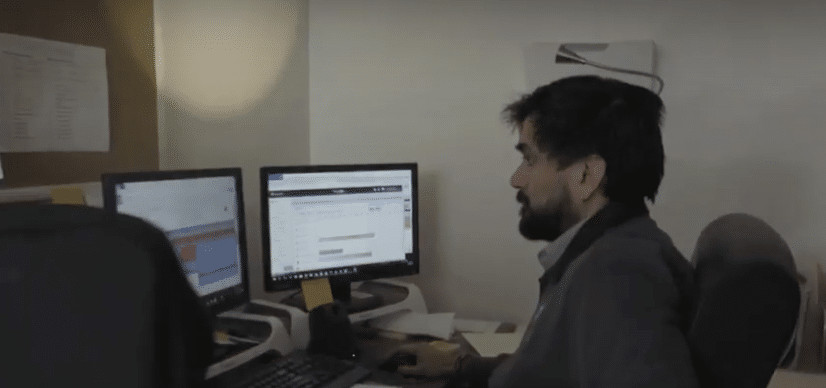
But there’s so much more you can use to push ahead of the competition.
The hosted applications in Office 365 Business Premium have the power to increase your productivity, efficiency and growth:
- Exchange Online protects your information with advanced capabilities such as anti-malware and anti-spam filtering to protect mailboxes, and data-loss prevention capabilities that prevent users from mistakenly sending sensitive information to unauthorized people.
- OneDrive for Business lets you sync files across all your devices. You’ll have access to all your files in one secure, reliable place. It provides 1TB of cloud storage per user so you can work on from any location via the web.
- Skype for Business allows you to use instant messaging (IM), audio and video calls, online meetings, availability (presence) information, and sharing capabilities all from one, easy-to-use program.
- SharePoint Online provides easy-to-create portals and team sites where you and your colleagues can share and collaborate on projects.
- Yammer is a communication tool you and your employees can use to quickly share information on a topic, have active discussions around, and agree on next steps.
- Groups helps small teams work better together. It allows you to form ad-hoc groups of different members of a team such as sales or purchasing, etc. Or you can form a larger cross-organization team to oversee an entire project.
- Videos provide the ability for you to capture, share and discover videos in a scalable enterprise solution. Videos are great for training, help-desk info, and presentations.

- Delve lets you search across your organization for information and insights derived from individual user behavior, relationships to content, topics, and one another. It helps you keep a finger on the pulse of what’s happening within your business.
- Power BI (Business Intelligence) helps you construct dashboards with graphs from your company’s data in a way that helps you glean information more easily, spot trends and focus on what matters. It can connect to data from your other Office 365 applications, as well as from sources outside your business.
- Power Apps is used for rapid development of mobile applications, and deploy them to multiple types of devices, such as iPads, Androids, etc. All this without writing any code.
- Planner makes project management must easier. It’s great for the coordination of people on a project, and to designate responsibilities. You can create “plans” with people, tasks, steps, timelines, etc.
- Flow helps you coordinate processes, develop spreadsheets and databases, and develop automated workflows.
- Dynamics 365 is a cloud-based ERP (Enterprise Resource Planning), a financial management system that will surely help you keep things organized.
Microsoft offers two very affordable Exchange Online packages ranging from $4.00 to $8.00 per user per month, and an Office 365 Business Premium option for $12.50 per user per month. Office 365 Exchange Online is Microsoft’s software-as-a-service that’s dedicated to Exchange and other Microsoft products. Some plans also provide unlimited storage and one TB of storage and sharing with the Office 365 Business Premium option.

And Now There’s Even More—Premier Water Removal relies on these new business apps in Office 365 Business Premium to manage and grow their small business:
- Their business is now discovered online more often with tools like Microsoft Listings. With Microsoft Listings, they can publish their business information on top sites like Google, Facebook, Bing, and Yelp, all from one easy-to-use application. They can also track how they’re doing by monitoring their online views, reviews, and comments, including star ratings.
- Microsoft Connections is a great tool they use to build relationships with prospects and current customers. They can compile mailing lists and run email campaigns with Connection’s pre-designed templates for newsletters, promotions, and referrals. Compiling mailing lists for email campaigns has never been easier.
- Microsoft Invoicing is another helpful application they rely on. It’s an online and mobile application for preparing and sending professional-looking PDF invoices to customers. With Microsoft Invoicing, they get paid faster by creating, editing, and sending invoices, even when they’re on the go. They can keep track of their dollars and cents everywhere they go – whether they’re on a work site, at home or when traveling. Now, they get paid quickly, you’ll have the money they need to invest in the continued growth of their business.
- The Office 365 Business Center combines Connections, Listings, and Invoicing all under one roof. When staff inputs data into one of these applications it seamlessly transfers it to others. The Business Center comes with a unified dashboard where they can track an email campaign’s performance, Facebook impressions, and unpaid invoices, so they have visibility into the full spectrum of their accounting and marketing activities.
- Plus, Bookings helps them easily manage appointments. Their meeting attendees can choose the time slot they want via a simple-to-use booking webpage with built-in Facebook integration. And Bookings automatically adds appointments to their staff’s calendars and updates them when they’re rescheduled or canceled.
- And when Premier Water Removal needs to track their mileage, they use MileIQ. When their employees drive their personal cars for business purposes they can easily note this on their smartphones and classify their trips as business or personal in one swipe. MileIQ has automatic drive detection, mileage logging, and comprehensive reporting.

- And with Outlook Customer Manager they track and grow relationships with their customers. They can view each customer’s communication history, note important tasks and reminders, and track customer activities all from one place. Outlook Customer Manager is built into Outlook in Office 365, so their team didn’t need to install or learn new software. Plus, they use it to seamlessly connect to the data in their email, calendar, and Skype for Business.
There’s so much more to know about Microsoft Office 365. We can help you determine what features work best for your business. We’ll do the work for you, and customize and bundle the applications you need, and then we’ll keep them up to date, and provide all this for an easy-to-pay-for monthly subscription. In the meantime, if you would like more information about Microsoft Office 365, or anything IT, reach out to the team at CTECH in Calgary at (403) 457-1478, or complete our contact form.

My passion is to make my mark on the world in a positive and lasting way. I want to set an example for my son that his father can compete with integrity in today’s world, be very successful, and leave the world a better place for him.
Combining my technical/business-based education with a long career steadily progressing up the corporate ladder, I decided to build a company that held true to my values. So, I founded and designed the next generation of IT support firm: CTECH Consulting Group Inc. We are a completely automated, cloud-based IT company designed to compete against any other IT firm without the overhead. We promote a lifestyle to all our staff where they can work anywhere, at any time, access any information on any device that is relevant to their job, and collaborate with anyone they want to.

