Did you know that Microsoft Office 365 adheres to 10 rigorous privacy standards and compliance areas? This is especially important for highly regulated businesses like those in healthcare, government services, financial and legal services, and education that must comply with PCI, PIPEDA, DPA, CCPSA, and more.
Office 365 compliance solutions like archiving, eDiscovery, Advanced eDiscovery and Auditing can help you manage your data, comply with legal and regulatory requirements, and monitor activity on your data.
You can use Office 365 to:
- Simplify the eDiscovery process to quickly identify relevant data. This reduces your cost and risk.
- Monitor and investigate actions taken on your data, identify risks, contain and respond to threats, and protect your valuable intellectual property.
- Store, archive, retain and discover data across Exchange Online, SharePoint Online, OneDrive for Business, and Skype for Business.
You can also assign permissions to your compliance managers so they can access some or all of the features in the Office 365’s Security & Compliance Center. They can then use the Office 365 Import Service to import files to Exchange Online mailboxes or import data files to your SharePoint Online organization.
Office 365’s Compliance Solutions Provide Everything You Need.
Office 365 Advanced eDiscovery
In today’s Big Data environment, the eDiscovery process can be overwhelming and mean dealing with thousands of documents. Plus, it can be frustrating because some of these will be the same or have similar content. During the review process, you must read each of these documents, and the time and costs can really add up. Plus, if you have multiple people reviewing documents, they might be reviewing versions of the same document and waste precious time. With Office 365 Advanced eDiscovery, you can structure your review so it’s much more efficient.
In-Place, Intelligent eDiscovery
This provides you a complete set of eDiscovery in-place capabilities. This simplifies the eDiscovery process to help you identify important data, and decrease your cost and risk.
Advanced Data Analysis
This will save you countless hours sorting through documents, emails, messages and other data that are required during the eDiscovery process. Office 365 Advanced eDiscovery uses Equivio machine learning, predictive coding, and text analytics to help you sort through large quantities of data.
Office 365 helps you focus on only what’s relevant. It can reduce volumes of data you don’t need, like eliminating duplicate files, reconstructing email threads and identifying key themes and data relationships. You can actually train Advanced eDiscovery to zero in on what’s relevant and export it to third-party solutions you may be used for review.
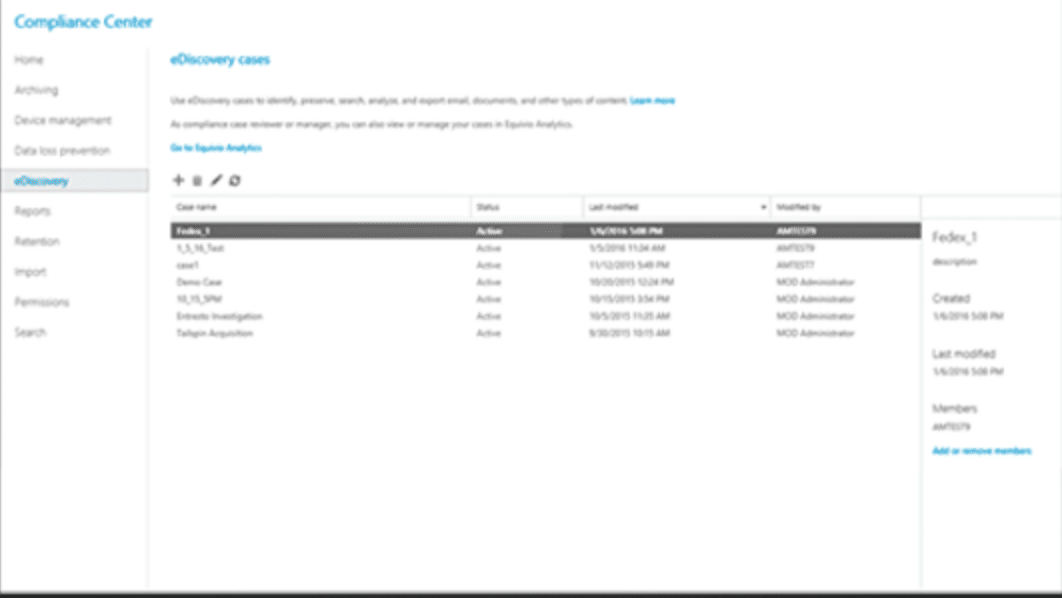
Office 365 Archiving
With the exponential increase in data, the ability to archive it becomes essential. Office 365 does this for you.
It Lets Your Keep Data in One Place.
Archiving in Office 365 lets you store, retain and discover data across Exchange Online, SharePoint Online, OneDrive for Business and Skype for Business. It also helps those businesses that must comply with record-keeping regulations.
It Migrates Your On-Premise Data When Needed.
When you need to apply compliance controls to your on-premise data, the Import Service for Office 365 makes this easy.
It Also Lets You Migrate Data Outside of Office 365
When it comes to compliance you must account for all communication channels, including social media sites. Office 365 Archiving handles a wide range of third-party sources including:
- Twitter, Facebook, LinkedIn, etc.
- Instant Messaging
- Document Collaboration (DropBox, etc.)
- Verticals such as SalesForce Chatter, Thomson Reuters, Bloomberg, etc.
- SMS/Text Messaging such as BlackBerry, MobileGuard, etc.
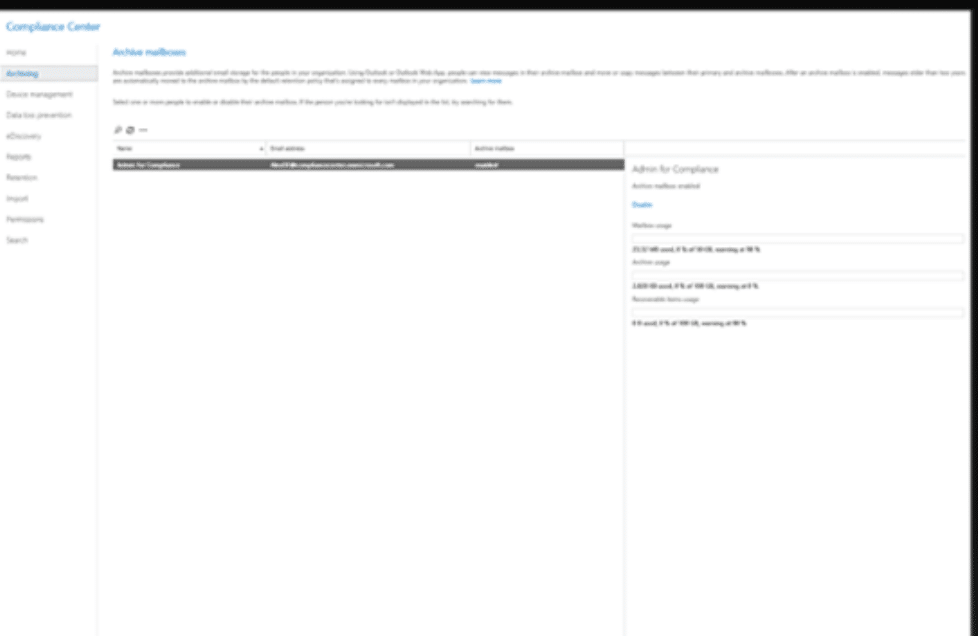
Office 365 Auditing
With the Auditing Capabilities in Microsoft Office 365, Your Organization Will Benefit From:
- Increased Transparency where you can monitor and investigate all actions taken on your data. With this capability you can identify risks, contain and handle threats, and protect your valuable intellectual property.
- Continuous logging and reporting across SharePoint Online, OneDrive for Business, Exchange Online, and Azure Active Directory. This allows you to investigate user activity, files or other resources.
- The Management Activity API (Application Programming Interface) that provides you an unprecedented level of visibility into all user and administrator activities within Office 365. Plus, you can allow other software providers to integrate this data into security and compliance monitoring and reporting solutions.
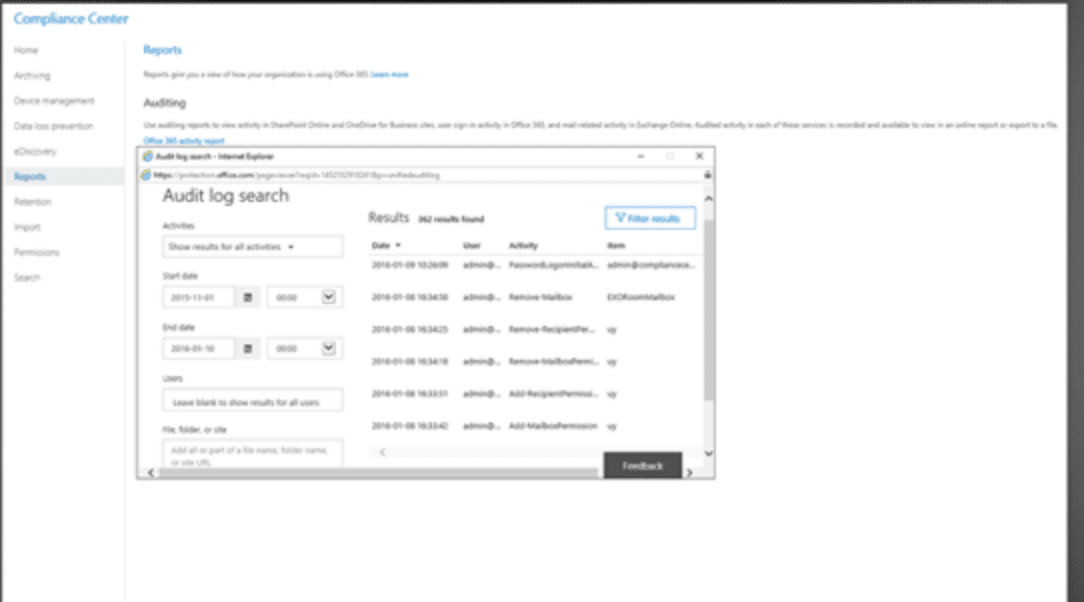
The Compliance Framework built into Office 365 will give you the visibility your organization requires to meet global, regional and industry standards.
To learn more, or to schedule a free demonstration of these capabilities, contact the experts at CTECH in Calgary at (403) 457-1478, or complete our contact form.

My passion is to make my mark on the world in a positive and lasting way. I want to set an example for my son that his father can compete with integrity in today’s world, be very successful, and leave the world a better place for him.
Combining my technical/business-based education with a long career steadily progressing up the corporate ladder, I decided to build a company that held true to my values. So, I founded and designed the next generation of IT support firm: CTECH Consulting Group Inc. We are a completely automated, cloud-based IT company designed to compete against any other IT firm without the overhead. We promote a lifestyle to all our staff where they can work anywhere, at any time, access any information on any device that is relevant to their job, and collaborate with anyone they want to.

